Yesterday, I was writing about the Twitter oAuth Authentication Method, well today I will release Mittratter, it is a simple Twitter Client developed with Objective-C and XCode. It took me few hours of development to understand the way oAuth works, Twitter and available documentation about it.
With the App running, I will give an example how exactly this works:
1.- Download Mittratter, soon after, decompress in the Applications Folder inside MacOSX (/Applications).
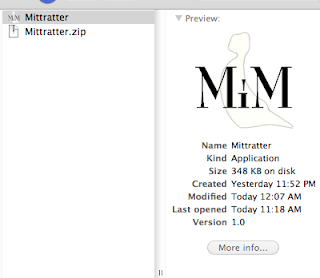
2.- Double click on Mittratter.app, it will look like this:
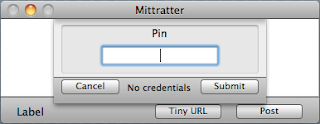
3.- At launch, it will request for Twitter Pin. This is given by the web page just after signing in and giving access to Mittratter App.
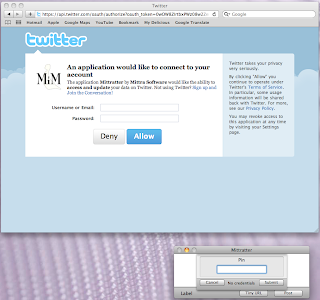
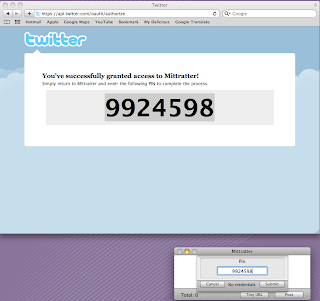
4.- Then, it will connect back to twitter asking for the Authorization key pair, and that's all, if you want you can post and update simply by typing and clicking on Post. It will automatically reply back with the Label "Updated Status".
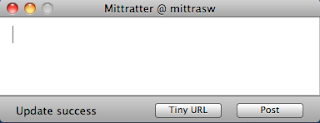
5.- Each time you open Mittratter, it will request for the Authorization key pair, if it is valid, there will be no need to ask Twitter to generate those again. This preferences are saved inside ~HOME_FOLDER/Library/Preferences/com.mittrasw.Mittratter.plist
As simply as that, you can start twitting with this app.
Also, you could follow Mittra Software with @mittrasw.
Note: There are some issues with the app, but right now it's pretty stable.
Mittratter Download: http://www.megaupload.com/?d=94QUOUIS
Follow @Twitter: http://twitter.com/mittrasw
Twitter API: http://dev.twitter.com

No comments:
Post a Comment